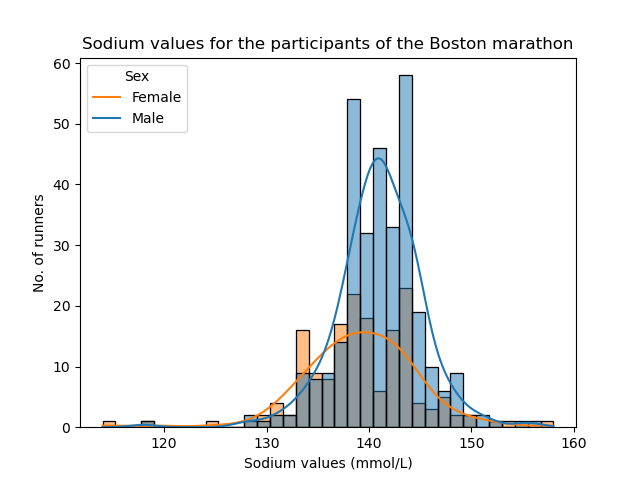Seaborn Basics
Use the Template to explore the basics of Seaborn (an extension to Matplotlib).
Create new cells with # %% as necessary.
To be able to read Excel files and use Seaborn, install the required packages with mamba install seaborn xlrd -c conda-forge (in the terminal), and also add them to the environment.yml file.
Use the Plotting section, the Seaborn Tutorial, and the Seaborn API Reference for help.
Template
# %%
# Import pandas, matplotlib and seaborn
# %%
# Import the stats4life marathon dataset in excel format
# ('http://www.stats4life.se/data/marathon.xls')
# This dataset was used in the article "Hyponatremia among Runners
# in the Boston Marathon" from NEJM 2005 [.read_excel]
# %%
# Explore the dataset with pandas to learn the names of the 17 columns and
# what type of values they contain [.info and .head]
# %%
# Use seaborn to create a histogram of the frequency of the sodium
# blood values [.histplot]
# %%
# Add a Kernel Density Estimate to smoothe the histogram to show the
# distribution [keyword kde]
# %%
# Stratify the values by female and male runners [keyword hue]
# %%
# Make the plot into and object named fig
# Add labels to the axes, and add a title [.set]
# Update the legend of the two strata [plt.legend]
# %%
# Save the figure